









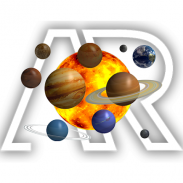


AR Solar System (ARCore)

AR Solar System (ARCore)介绍
AR Solar System app gives you realistic experience of Solar System and other planets with high quality 3d models. The app uses Google ARCore SDK so it is limited to certain devices.
Augmenting 3d model in real world depends on certain parameters like light and surface Augmented Reality app is a mobile app that lets you visualize 3D models in real world. It is the perfect Augmented Reality app to experience AR world.
The Augmented Reality app works based on Google ARCore SDK. In some cases this technology may not support your phone, in that case do not leave a bad review.
How does it work:
1. INSTALL the application and LAUNCH it.
2. Choose a Solar System Object form 3d library list.
3. POINT your device towards the floor.
4. Once floor detected you can see a red “marker”. There are some items in the library. Tap on button to place objects in the scene.
5. Using “Reset Button” clear all the placed objects
6. Use camera Button to capture the scene.
7. User the share button to share the recent captured screenshot.
Features:
This app is for all Google ARCore App developers, its a sample app that demonstrates ARCore features.
ARCore is Google's platform for building augmented reality experiences.
Using different APIs, ARCore enables your phone to sense its environment, understand the world and interact with information.
Some of the APIs are available across Android and iOS to enable shared AR experiences.
AR太阳能系统应用程序为您提供太阳系和其他具有高质量3D模型的行星的真实体验。该应用使用Google ARCore SDK,因此仅限于某些设备。
在现实世界中增加3D模型取决于某些参数,如光和表面增强现实应用程序是一个移动应用程序,可让您在现实世界中可视化3D模型。它是体验AR世界的完美增强现实应用程序。
Augmented Reality应用程序基于Google ARCore SDK。在某些情况下,此技术可能不支持您的手机,在这种情况下不要留下差评。
它是如何工作的:
1.安装应用程序并启动它。
2.从“三维库”列表中选择“太阳系对象”。
3.将您的设备指向地板。
一旦检测到地板,你就可以看到一个红色的“标记”。图书馆里有一些东西。点击按钮将对象放置在场景中。
5.使用“重置按钮”清除所有放置的对象
6.使用相机按钮捕捉场景。
7.使用共享按钮分享最近捕获的屏幕截图。
特征:
此应用适用于所有Google ARCore App开发人员,它是演示ARCore功能的示例应用。
ARCore是Google构建增强现实体验的平台。
使用不同的API,ARCore使您的手机能够感知其环境,了解世界并与信息进行交互。
一些API可在Android和iOS上使用,以实现共享的AR体验。


























